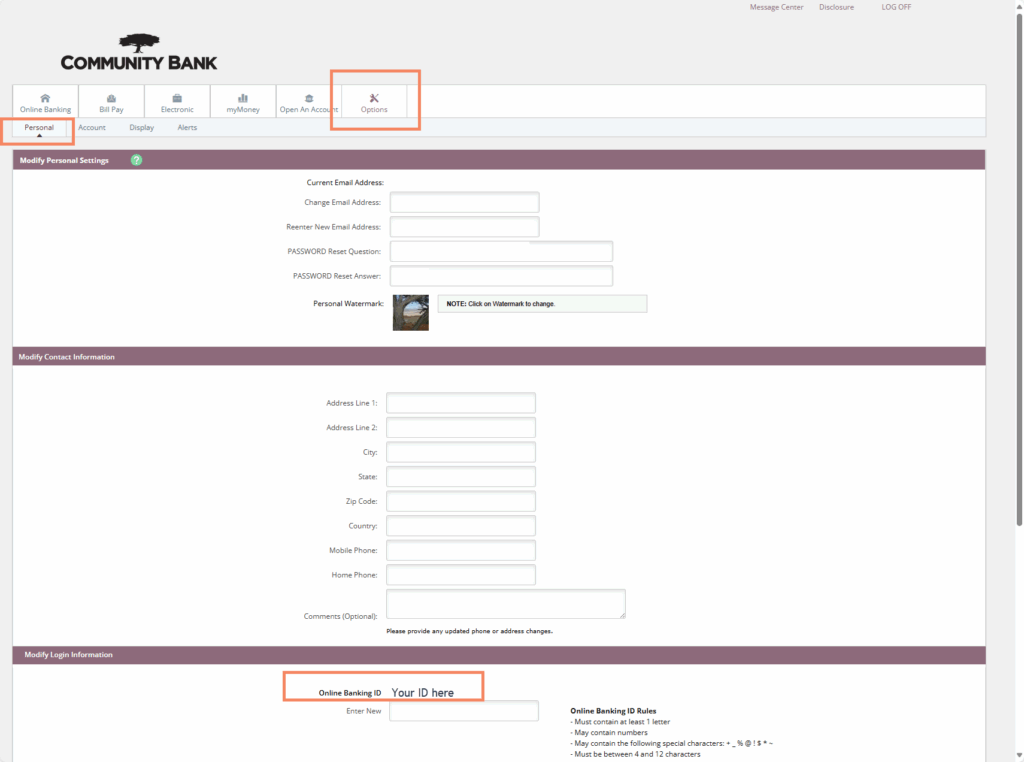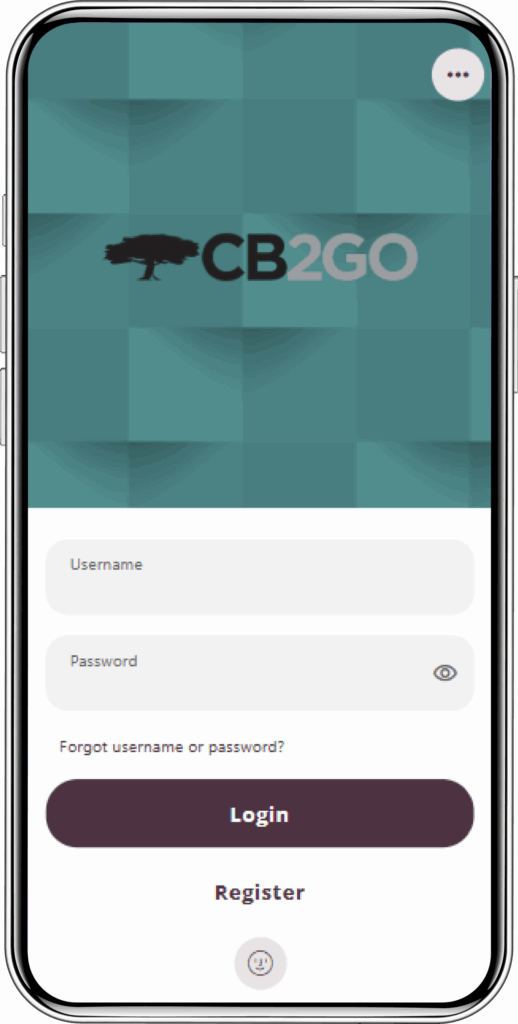
Be prepared to login to the new CB2GO by knowing:
- Current username
- Last 4 digits of one account number
- Email address
- Social Security Number
- Birthdate or Zip Code
As we prepare for our new digital banking platform, your contact information being up to date is critical! Please update your contact information by visiting: verify.communitybank.net
What To Expect
- On launch day, iOS users app will have an automatic update, Android users, you will have to download a new app and remove the old app.
- The app will have an all new look on your home screen:

- On your first login, you will be prompted to enter your current online banking user name and the last 4 digits of your social security number as your password.
- You will then be prompted to receive a one time passcode – this is why we need a current cell phone number on file – if you haven’t already, click here to verify your information.
- Once you login, you will have the ability to re-establish biometrics to seamlessly access CB2GO.
Current Online Banking Users:
- Our current online banking will become view only starting July 18 at 4PM. You will be unable to make transfers or add bill payments after this date.
- Bill pay customers – while bill pay is in a view only status, all bills previously scheduled will still be paid as scheduled. New look and feel, but your payees and history will still be available.
All new features:
- Enhanced self-service – you will now have the ability to reset your own username and password.
- Have questions but don’t want to call? Our new chat feature will be available throughout the new platform.
- External Accounts – you will now have the ability to manage all your accounts in one place. You will be able to add non-Community Bank accounts or ability to link to another Community Bank customer’s account.
- Customized View – You can customize not only the color of your account(s) and add nicknames, but hide any accounts from your dashboard view you don’t wish to see. This includes any of your external accounts you have added!
- Financial Wellness: Our upgraded platform brings you more ways to budget and stay financially healthy.
- Savings Goals – You will be able to allot deposits to goals by priority or by your preferred distribution amount. And set up alerts to notify you when your Savings Goal is reached, or is in danger of not meeting!
- Spending – A visual summary of categorized transactions will be provided up to one year, in addition to the platform automatically identifying recurring monthly expenses across all of the members’ accounts. What’s more, there are also financial quizzes to help assess spending habits! Access this enhanced feature by selecting Financial Wellness tab on the toolbar.
- Debit Card Controls: You will have the enhanced ability to manage your debit card from the palm of your hand – including the ability to turn your card on or off, setup travel notifications, change limits, restrict transactions and more.
Where to find your account number?
The last 4 digits of your account number can be found on your account statements, transaction receipts, or your checks.
Where to find your user id: