
CB2GO
Bank Anywhere with CB2GO
Stay connected to your finances with the CB2GO mobile app. Manage accounts, pay bills, deposit checks, and more—all from the convenience of your smartphone.
ZELLE®
Send Money Instantly with Zelle®
Simplify how you send and receive money with Zelle®. Enjoy fast, safe, and no-fee transfers to friends, family, and others you trust—directly from your account.

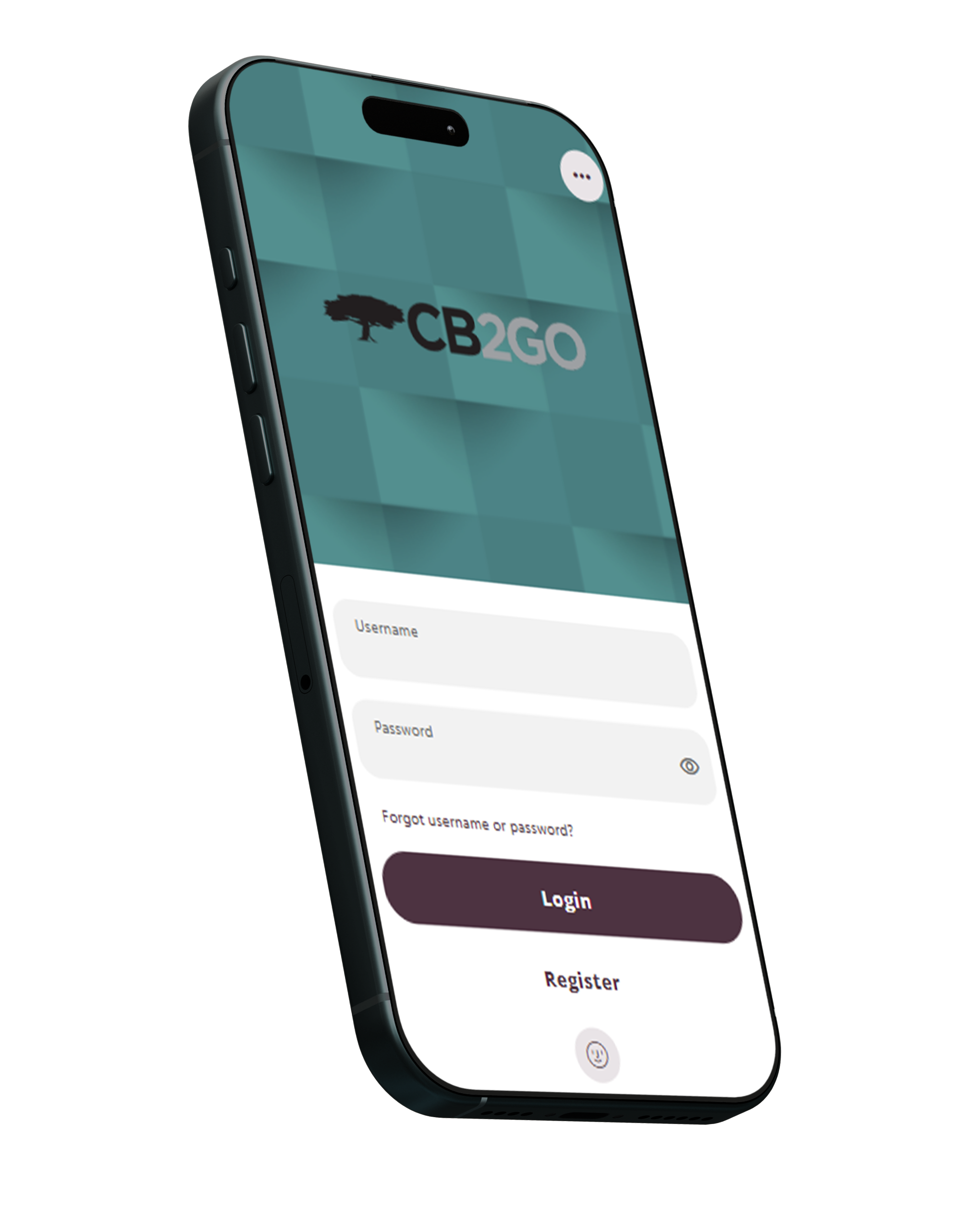
Easy Banking CB2GO
Bank anywhere, anytime with Community Bank’s secure, simple, CB2GO digital banking.
- 24/7 Account Access
- Pay bills online
- Monitor you credit score
- Manage all your accounts in one place
- Pay and receive money
- Customized Dashboard View
- Financial Wellness Tools
- Debit Card Management Tools
CB2GO is free to all Community Bank customers who have accounts opened in Mississippi, Alabama, Tennessee, or Florida.






